Donation Station: How to Replace the Power Cable
To replace the power cable that is connected to your tablet, first you need to open the Donation Station enclosure.
If you need a hand with this, please follow the guide here:
Donation Station: Open the Enclosure
Step 1. Once the enclosure is open, remove the power cable from the tablet.
1a. Charger port is located on the left hand side of the tablet.
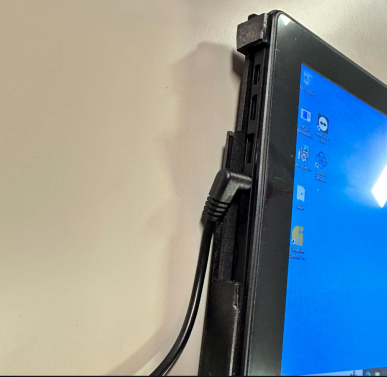
Step 2. The power cable should then be threaded through the gap in the rear of the enclosure.
2a. Then connect the circular end of the cable to the tablet.
USB type A end into the plug/adapter.

Step 3. Any loose cable should be threaded into the rear gap of the enclosure, to prevent kinks and crimps.
3a. Now that the new cable is connected, before closing and locking your Donation Station you should check if the connection is being made.
To check your device is receiving power, you should now see a charging symbol on the battery icon.

Located at the bottom right hand of the screen, while on the windows home screen.
References:
Donation Station: Exit the Donation Station App
Donation Station: Check the Internal Connections
Now it’s time to close and lock the enclosure.
Reference:
Donation Station: Close the Enclosure
Need more help? Please get in touch.
0114 553 1399
