Donation Station: Close the Enclosure
If you have been instructed by support to open up the Donation Station then please follow this guide on how to close the Donation Station.
Step 1. Make sure the cables are connected to the tablet and routed through the clips on the back of the tablet.
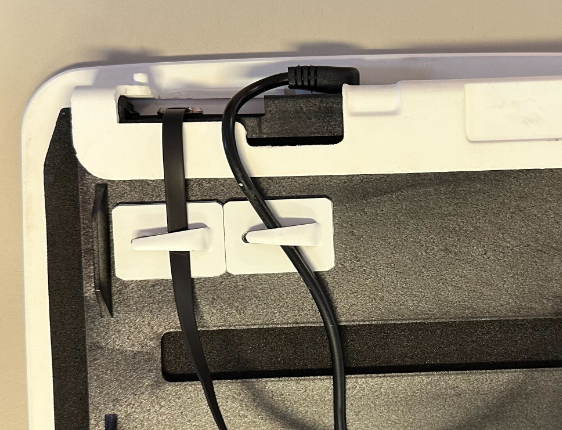
Step 2. Make sure the ribbon cable is also connected to the card reader and the power indicator is lit.
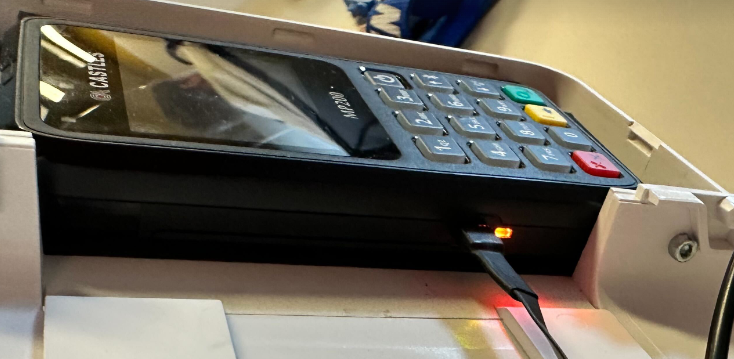
Step 3. Route any excess cable through the hole in the back of the enclosure (if applicable).
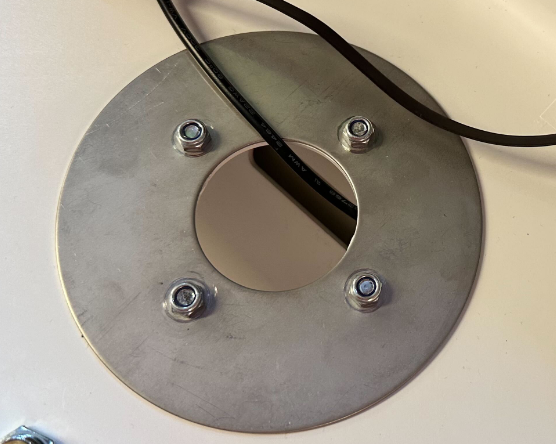
Step 4. Align the front panel with the internal fittings.

Step 5. Press the front panel into the enclosure and it should leave a small gap at the bottom.
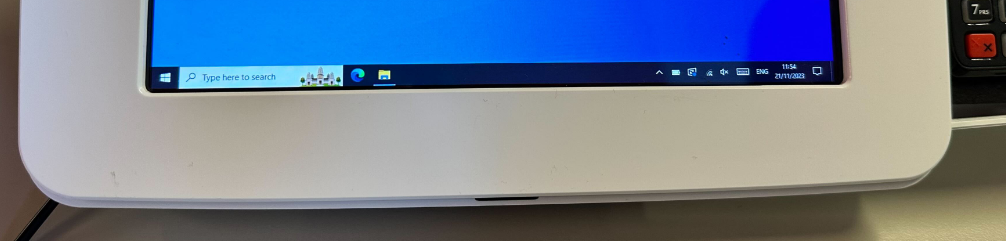
Step 6. Slide the front panel down and it will sit flush with the rest of the enclosure.
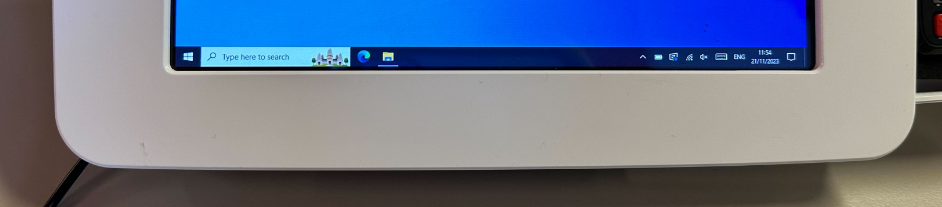
Step 7. Locate the lock on the back of the Donation Station.
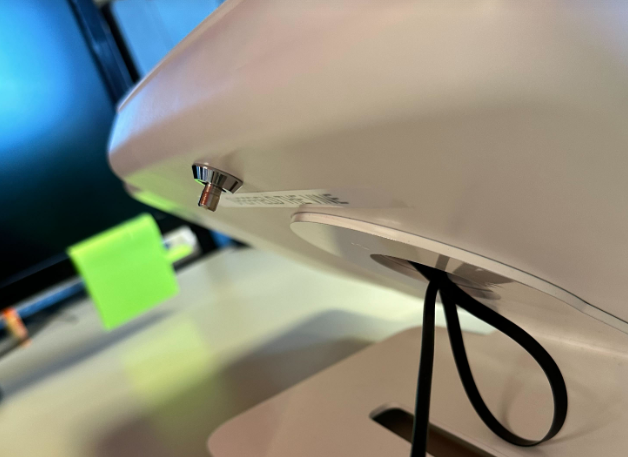
Step 8. If the Donation Station has been closed correctly the pin in the lock should press into the lock and remain pressed in, locking the Donation Station.
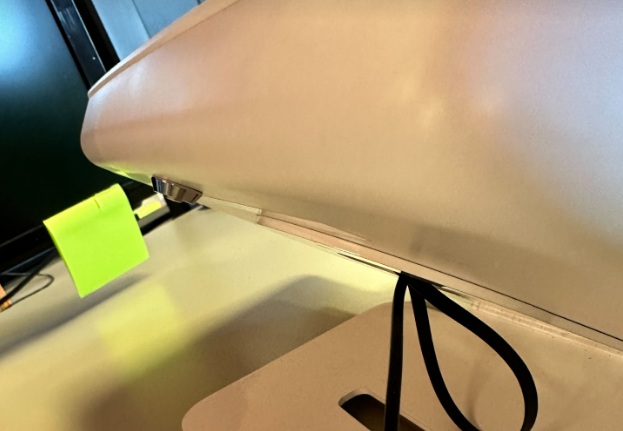
Need more help? Please get in touch.
0114 553 1399
