Donation Station: Using Offline Mode
What is Offline Mode?
Card transactions in the UK usually require an internet connection in order to process and approve payments at the time the transaction is being made.
There are a few industry exceptions (including for charitable donations) where card machines are able to delay the authentication process and allow for transactions to be stored and submitted later.
This allows for donations to be made in areas where there is no internet connection and then uploaded later once the Donation Station is reconnected to the internet.
What are the requirements?
The majority of our Donation Stations are used in areas where there is internet available for it to connect for live (online) transactions to be made.
You may however wish to place the Donation Station where you are not able to connect to the internet (a remote building for example), and are also unable to rely on a 4G solution for connection via a mobile network. In these instances you may have specified an offline device was required at the point of order, and the Donation Station will have been set up to make use of this feature.
At this time, the Offline Mode feature is not available to all our customers, as you will have needed to have been set up with specific hardware in order to make use of it.
If you are unsure as to whether your device is capable of providing Offline Mode, or would like to know more about whether Offline Mode is right for your fundraising scenarios, please don’t hesitate to get in touch with our support team.
I have Offline Mode. How do I use it?
IMPORTANT
When you’ve been taking offline donations, it is very important to regularly connect the device to Wi-Fi and upload them for processing.
Offline donations must be uploaded at least every two weeks. Donations older than 14 days are at risk of being declined or rejected.
Accepting Donations in Offline Mode
Step 1. Ensure the device is fully charged prior to use. Switch on the Donation Station and launch the Quick Start Tool from the Windows Desktop.
PLEASE NOTE: This no longer needs to be done in the area where there is internet and then moved to the offline area for use.
Step 2. Follow the on-screen steps to switch on your Card Reader, or - if the card reader was already switched on - wait for the software to reboot the device. This will take 2-3 minutes.
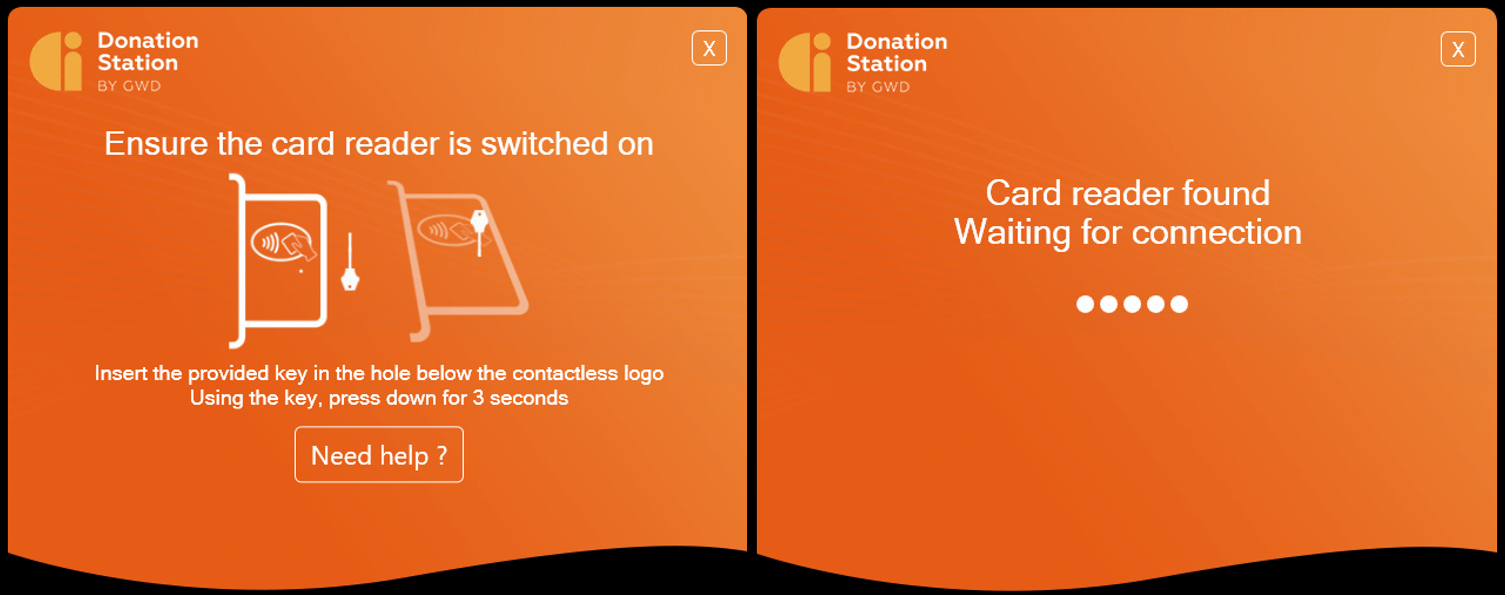
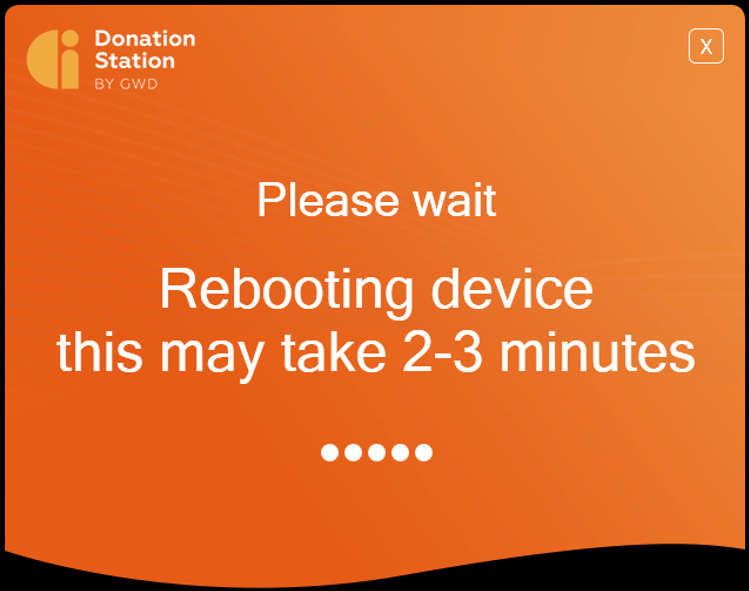
Step 3. Once the card reader is switched on, select the “Use Donation Station Offline” option. This will then launch the donation software.
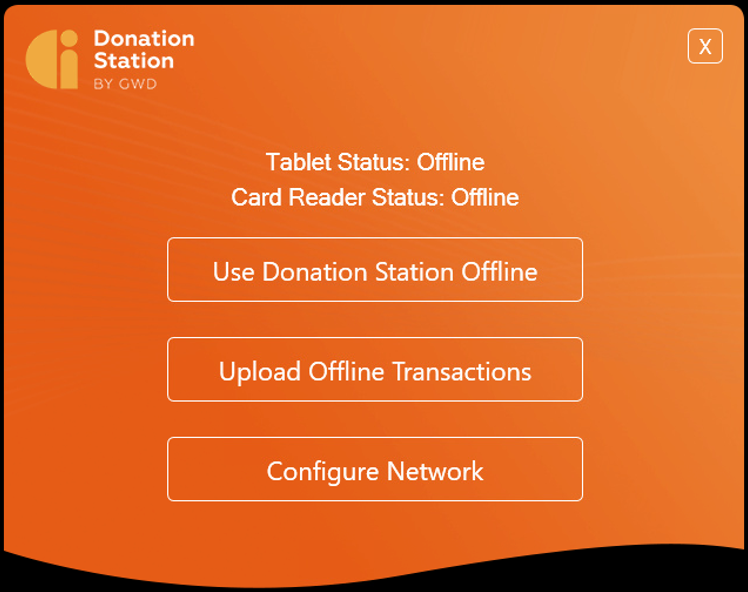
Step 4. Start accepting donations anywhere, without the requirement of an internet connection!
To Process the Transactions
Step 1. Take the Donation Station to an area with an internet connection, or create a temporary mobile hotspot where the Donation Station is being used.
Step 2. Exit the Donation Station software to return to the Windows desktop and relaunch the Quick Start Tool.
Step 3. Follow the onscreen instructions to ensure the card reader is switched on as before and when given the option, select “Upload Offline Transactions”.
3a. If the card reader and tablet both show as “Online”, the upload process will begin straight away.
3b. If either device need connecting to the internet (displayed as “Offline”), it will prompt you to enter the required network name and password. The network can be selected from the drop down list.
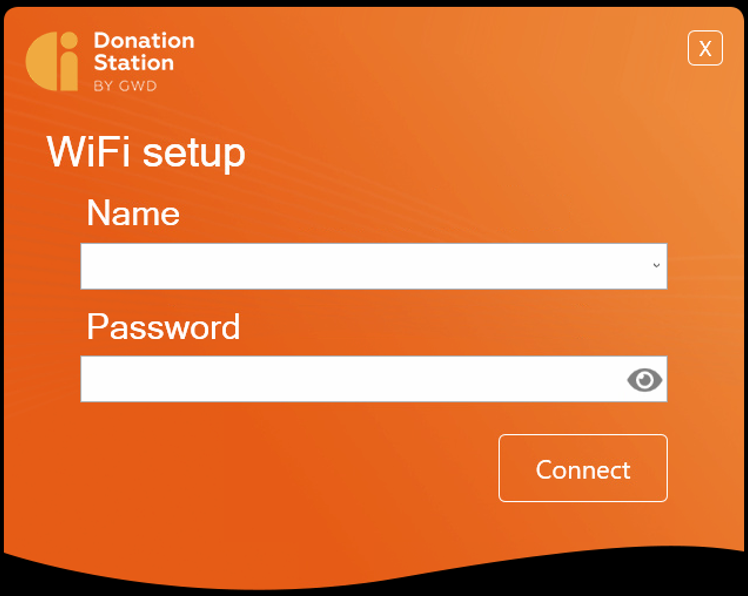
Step 4. The upload will automatically begin once the network set up is complete.
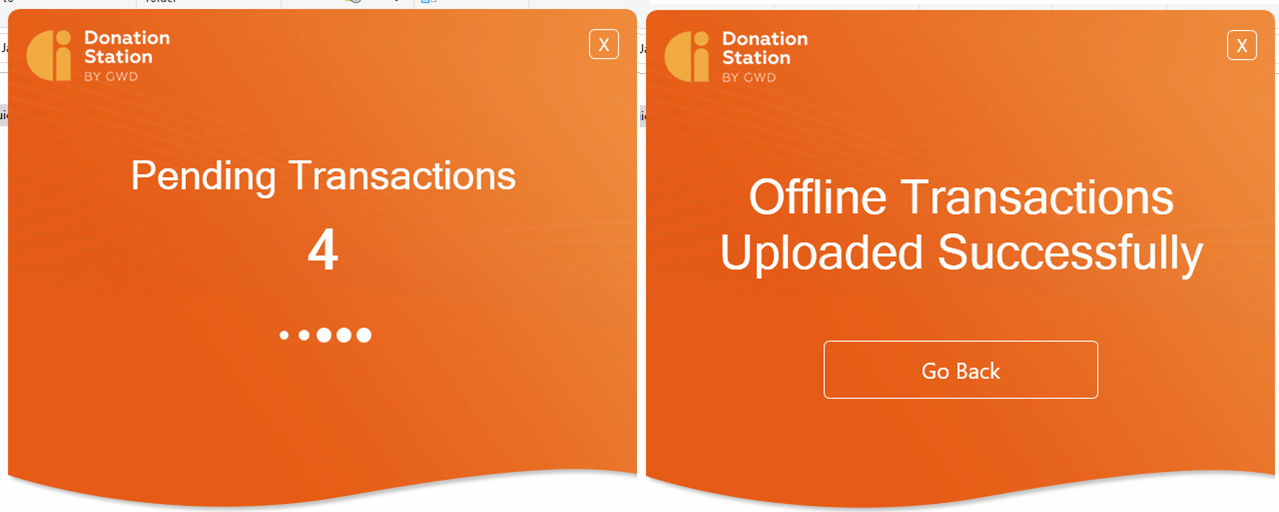
Important information for your Donation Station
GWD’s Donation Stations can remain on without being connected to a source of power for a maximum of 7 hours and 45 minutes.
The network you connect the Donation Station to to upload your Offline Transactions should adhere to the network requirements detailed here. Unless you have a managed network and IT team, it is unlikely that any of these more technical requirements will be a problem. If you have an IT team, feel free to query the requirements with them and put them in contact with us should they have any questions.
Need more help? Please get in touch.
0114 553 1399
