Donation Station Slim: Powering On
Switching on your Slim Donation Station is designed to be as simple as possible. Please follow the picture guide below on the steps to power your station on.
Step 1. Locate your your keys lanyard which will have the poking tool attached.
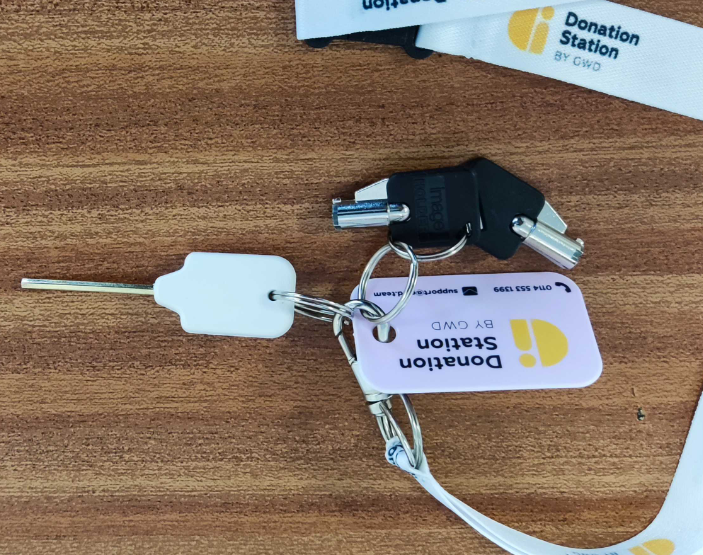
Step 2. Locate the discreet pinhole at the top of the stations enclosure.

Step 3. Insert the poking tool into the pinhole and hold down for 5-10 seconds until you see either American Megatrends or Linx logo appear on the screen
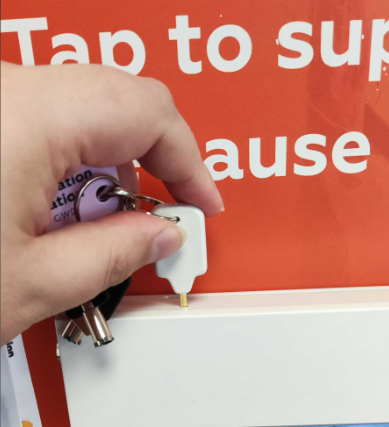
Step 4. Allow the station to fully load into Kiosk mode.
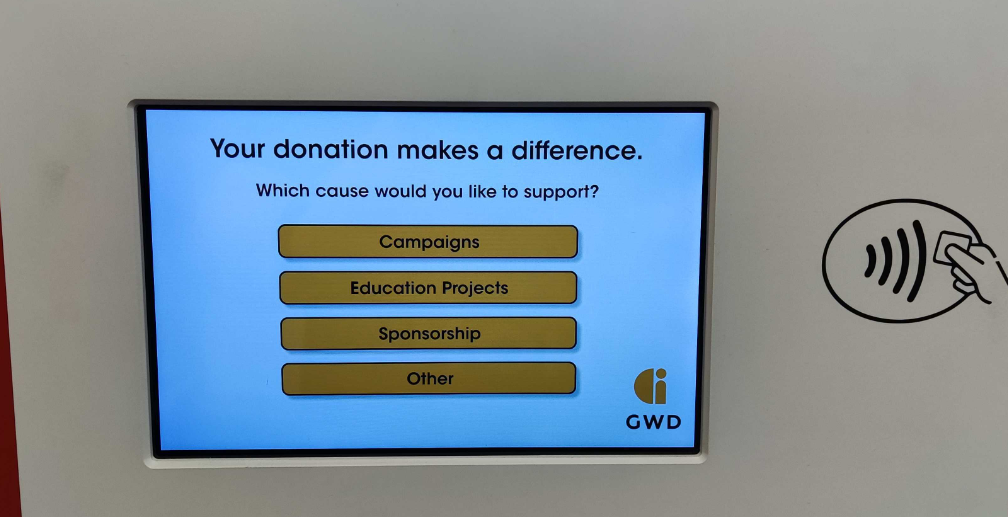
Your Donation Station should now be up and running.
Need more help? Please get in touch.
0114 553 1399
