Donation Station: Launch the Donation Station App
If you ever find yourself on the windows desktop and are unsure how to get back to the kiosk please follow this helpful step by step guide.
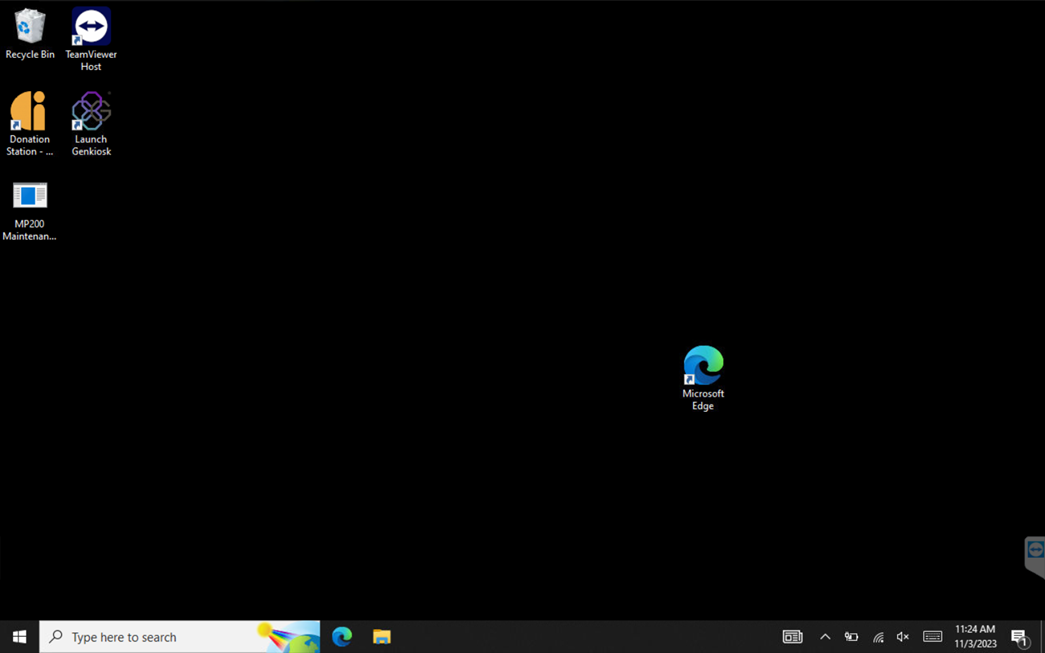
Step 1. Locate the “launch Genkiosk” application on the main desktop.
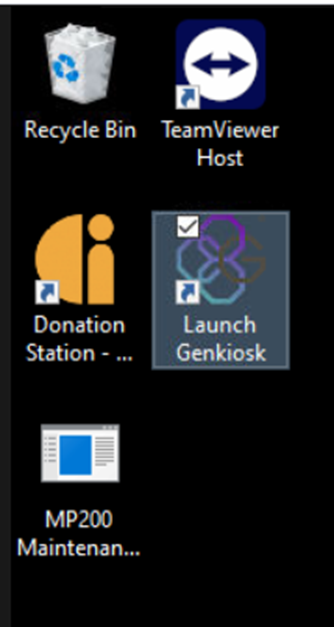
Step 2. Double tap on the application to launch the program.
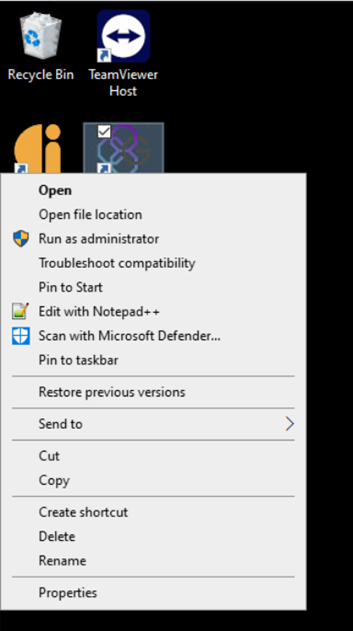
Step 2a. You can also press and hold the application to bring up the user menu, from here just tap “open”.
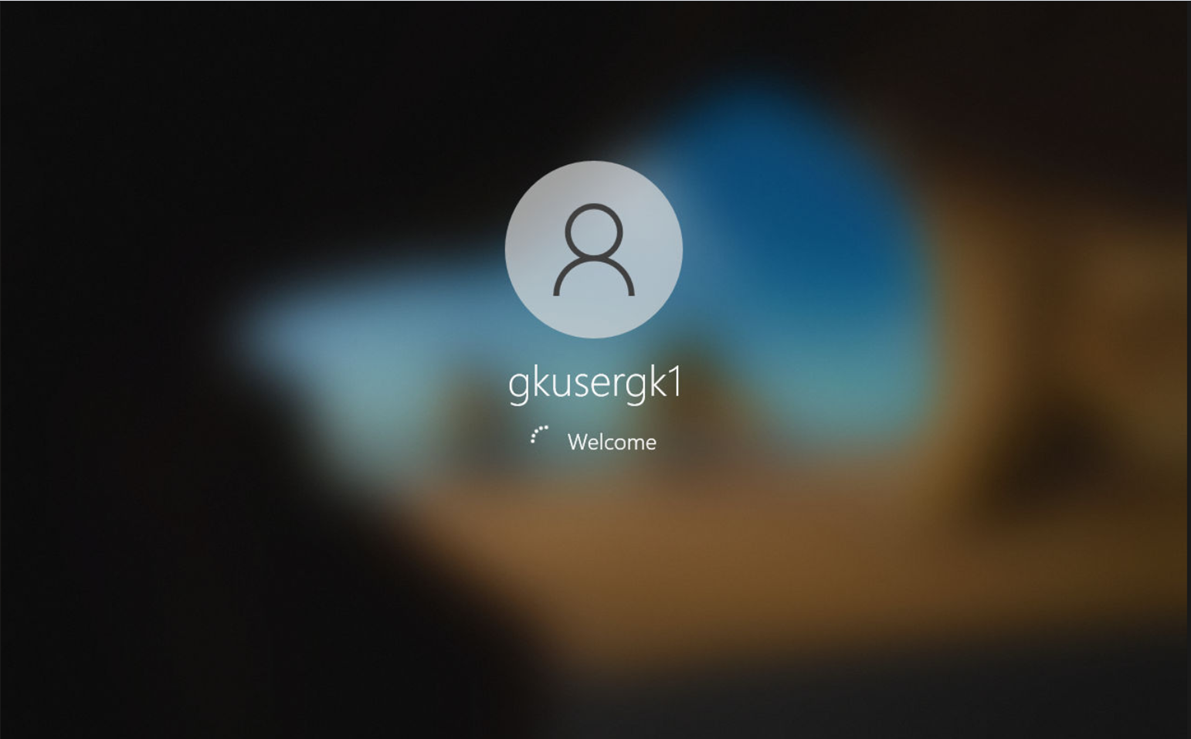
If you have successfully launched the application you should see the gkusergk sign in screen.
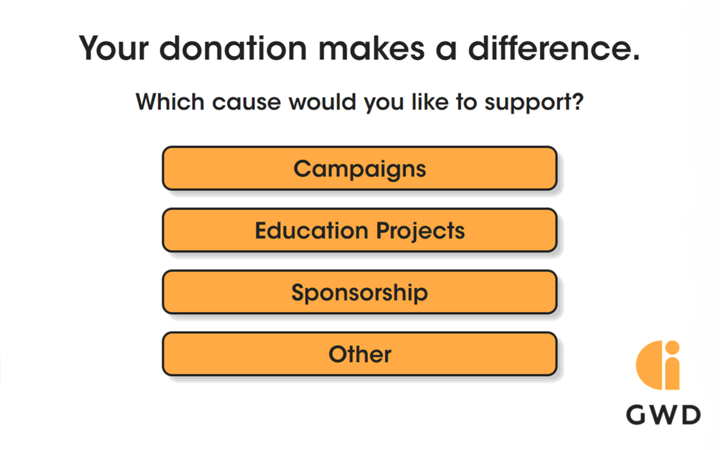
Once the sign in and service checks have completed you should be back to your default screen on the kiosk ready to take donations.
Need more help? Please get in touch.
0114 553 1399
