Donation Station: Card Reader Troubleshooting
Identifying if the card reader is on, connected or rebooting correctly.
To check the status/communication of the card reader you will almost always need to use the Secret Touch sequence to exit the application and return to the desktop.
The first and easiest method you should use is the Donation Station Quick Start Application.

The above screenshot shows this application.
Double-tap this to run the application.
If the card reader is ON you will see the below screen:
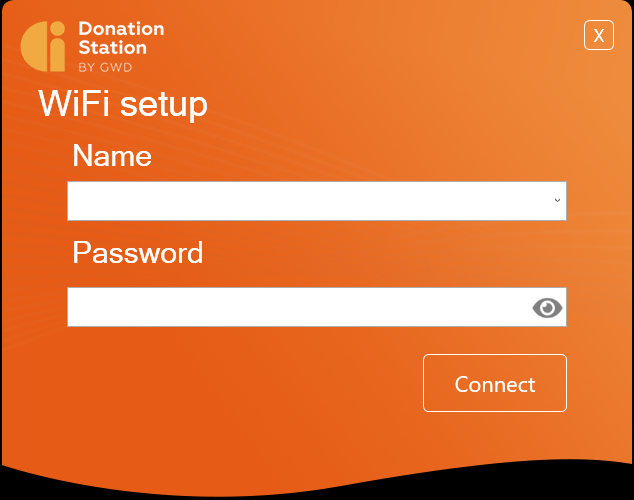
NOTE: If you see this screen you do not need to do anything further, close the window.
If the card reader is OFF you will see the below screen: Please follow this illustration to power your card reader on. Once the tablet has recognised the card reader the window will change.
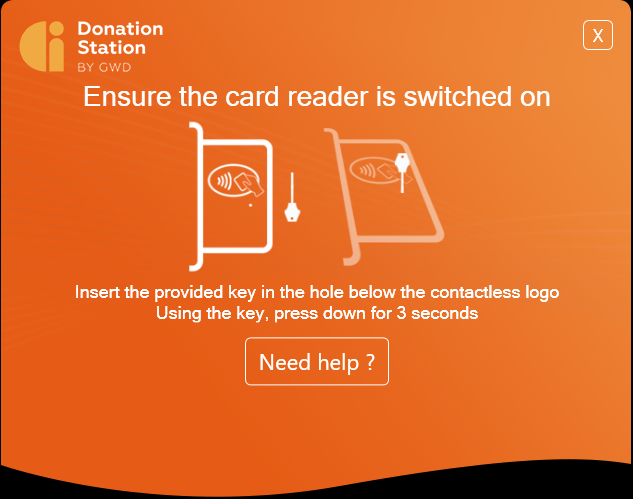
Other Methods:
At the bottom right-hand corner, you will see an upward arrow icon. Tap this and a small window will open up with some more icons.
The USB flash drive icon with a tick shows us that the card reader is talking to the tablet.
You can also monitor that the card reader is correctly rebooting, without opening the enclosure. To Reboot, insert the provided key in the hole below the contactless logo. You should press down for 3-5 seconds, then release.
You should see this icon has disappeared. Follow the above once more, again press and hold for 3-5 seconds and release.
The icon should now reappear.
Need more help? Please get in touch.
0114 553 1399
