Express - How to place the card reader in the Express enclosure
Step 1. Turn the enclosure around so you are looking at the rear and locate the locking screw.
Step 2. Unscrew the lock by turning it anticlockwise. You do not need to unscrew it all the way.
Step 3. Slide the tray out using the rear handle.
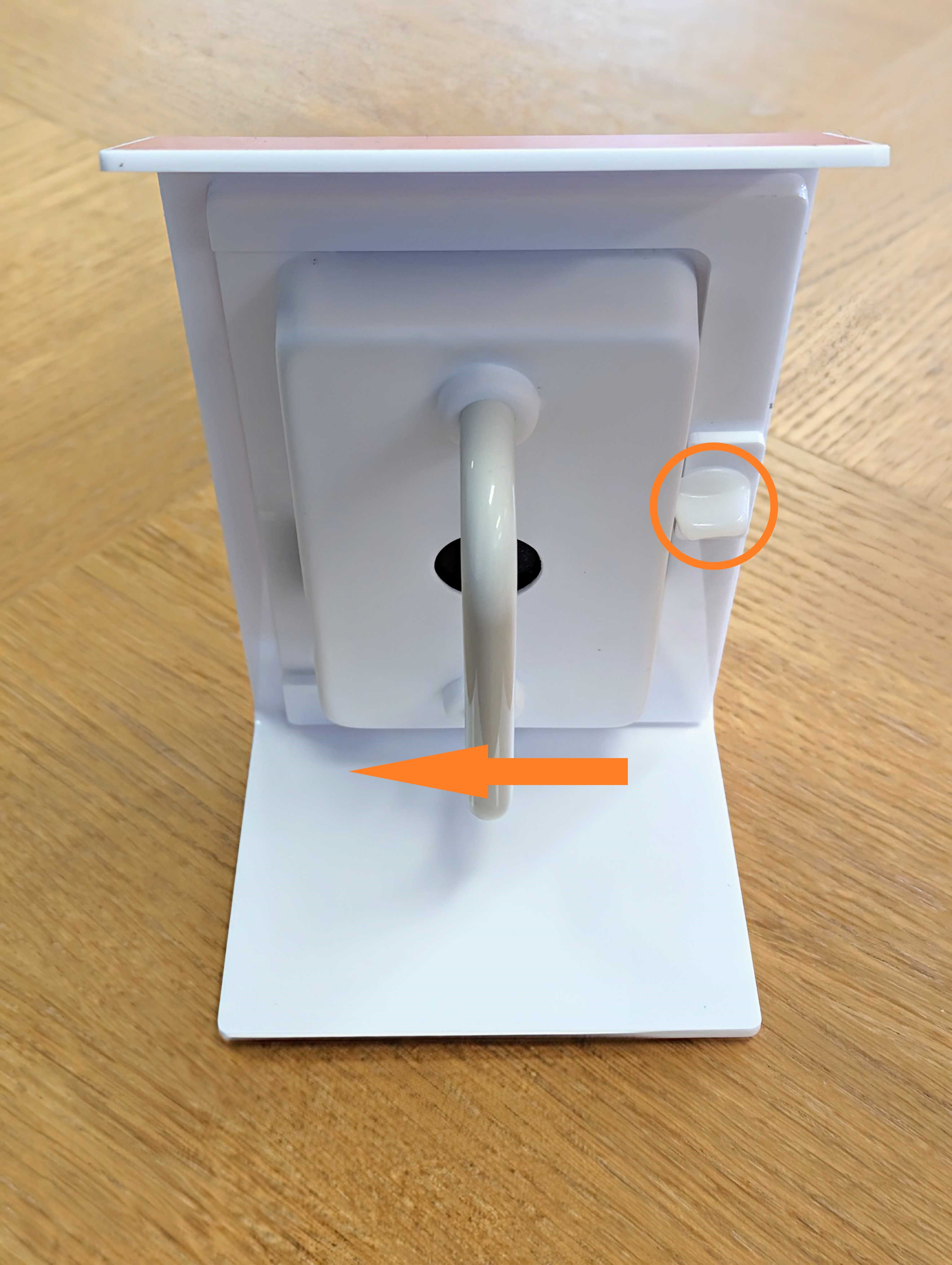
Unlock and remove the tray
Step 4. Place the card reader into the tray. Looking at the tray from the front, the hole that the screw locks in should be on the left.

Locking hole on the left
Step 5. Slide the tray in to the enclosure and turn the screw clockwise to lock it in to place.
Need more help? Please get in touch.
0114 553 1399
