Express - How to exit Express Mode and take a donation for a custom amount
Step 1. Exit Express Mode by pressing 1 2 1 2 3 6 3 6 on the pin pad.
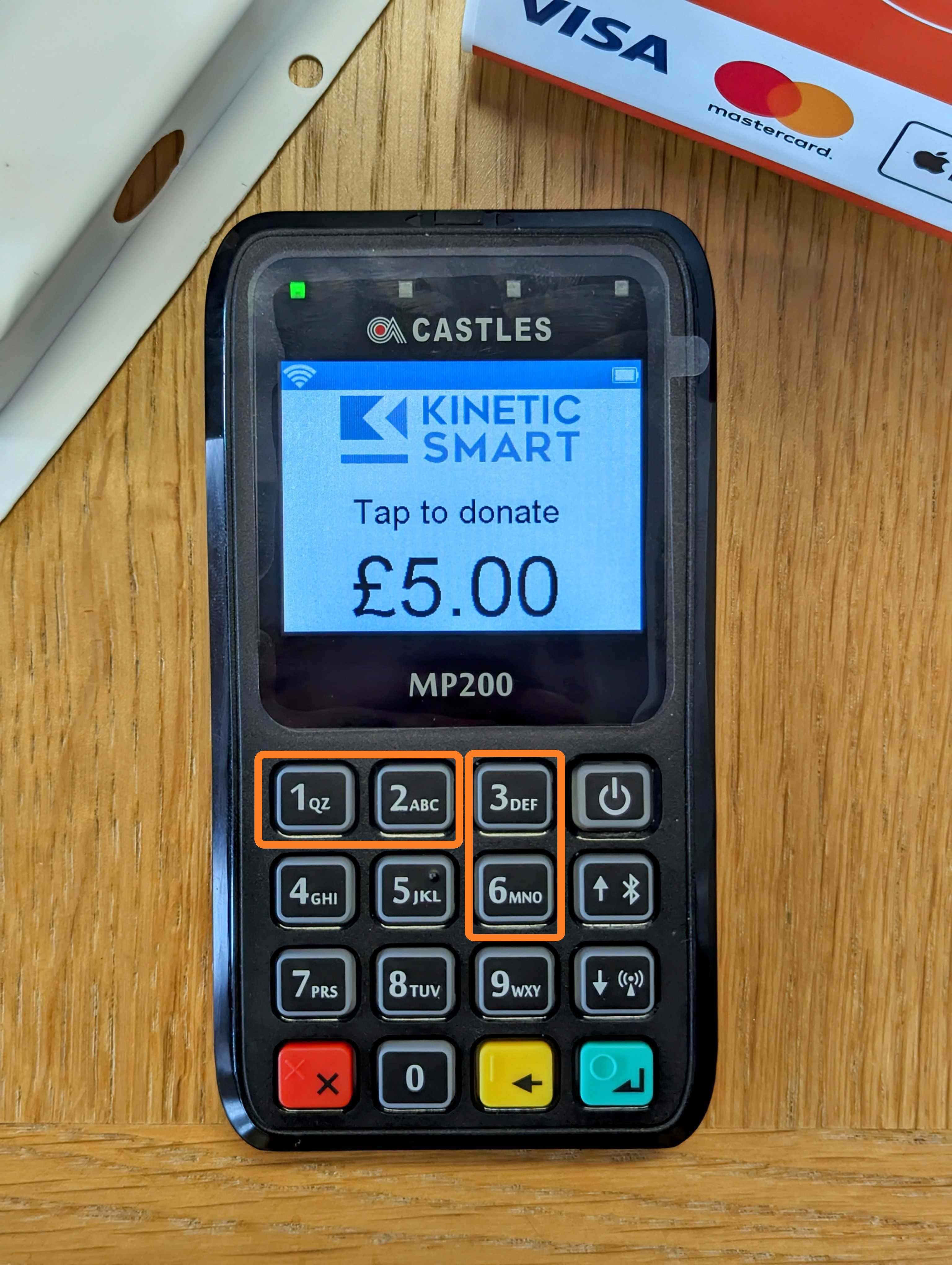
Exit Express Mode
Step 2. From the idle screen, press the green button.

Press the green button from the idle screen.
Step 3. Enter the donation amount in pence (e.g. £3 would be entered by pressing 300) and press the green button.
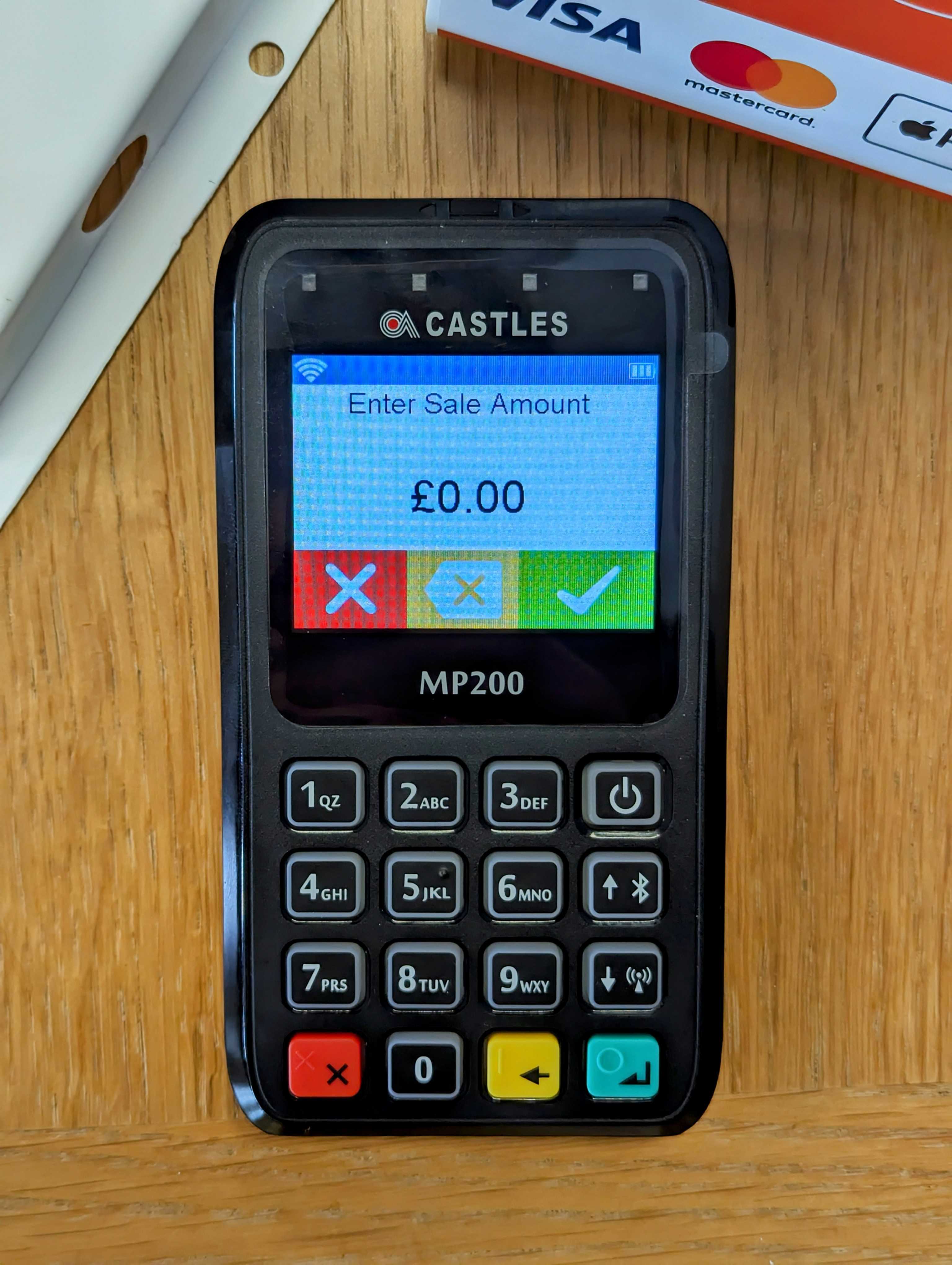
Enter donation amount
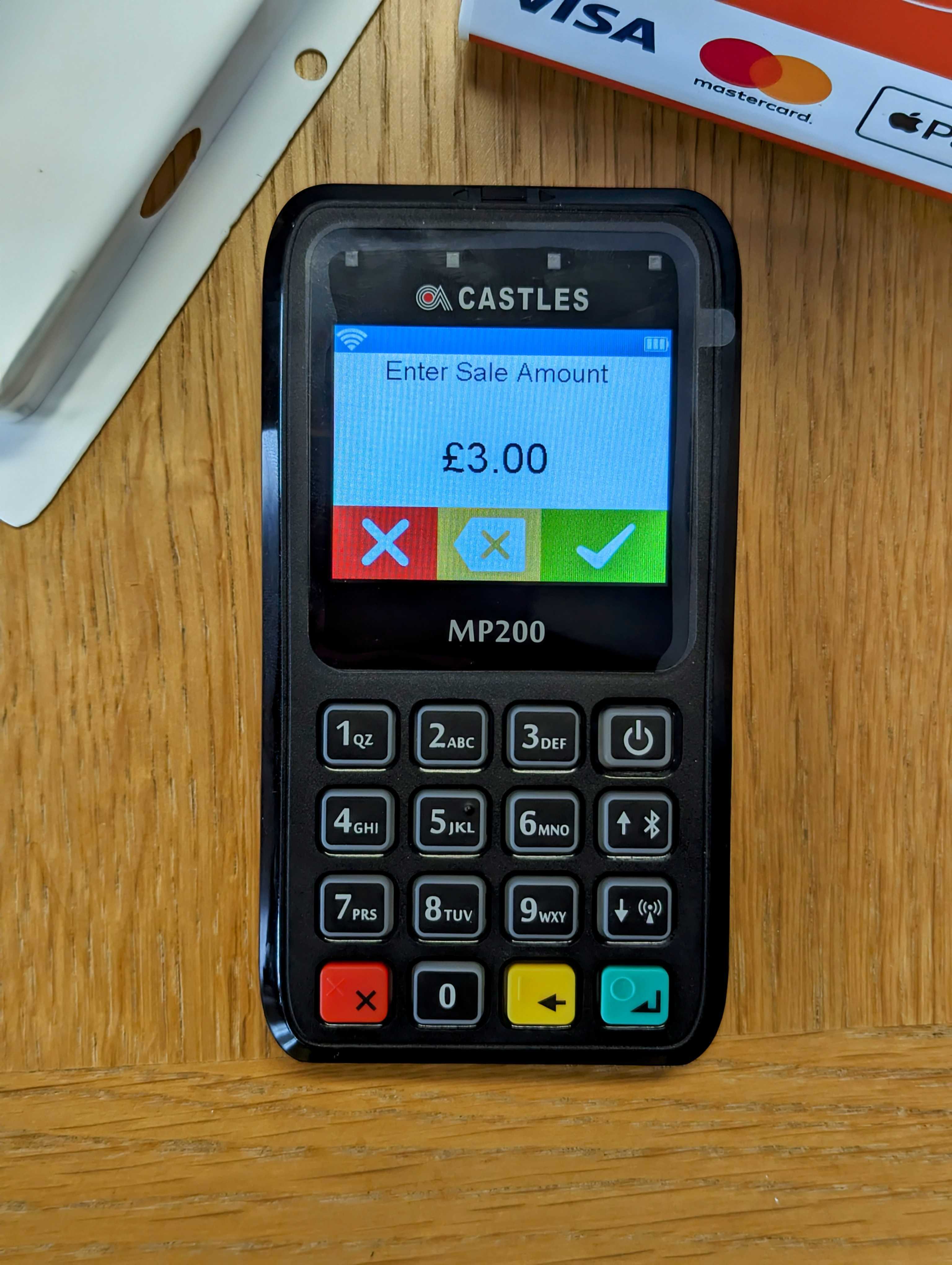
Enter donation amount
Step 4. Accept the payment from the donor either via contactless or chip & pin.
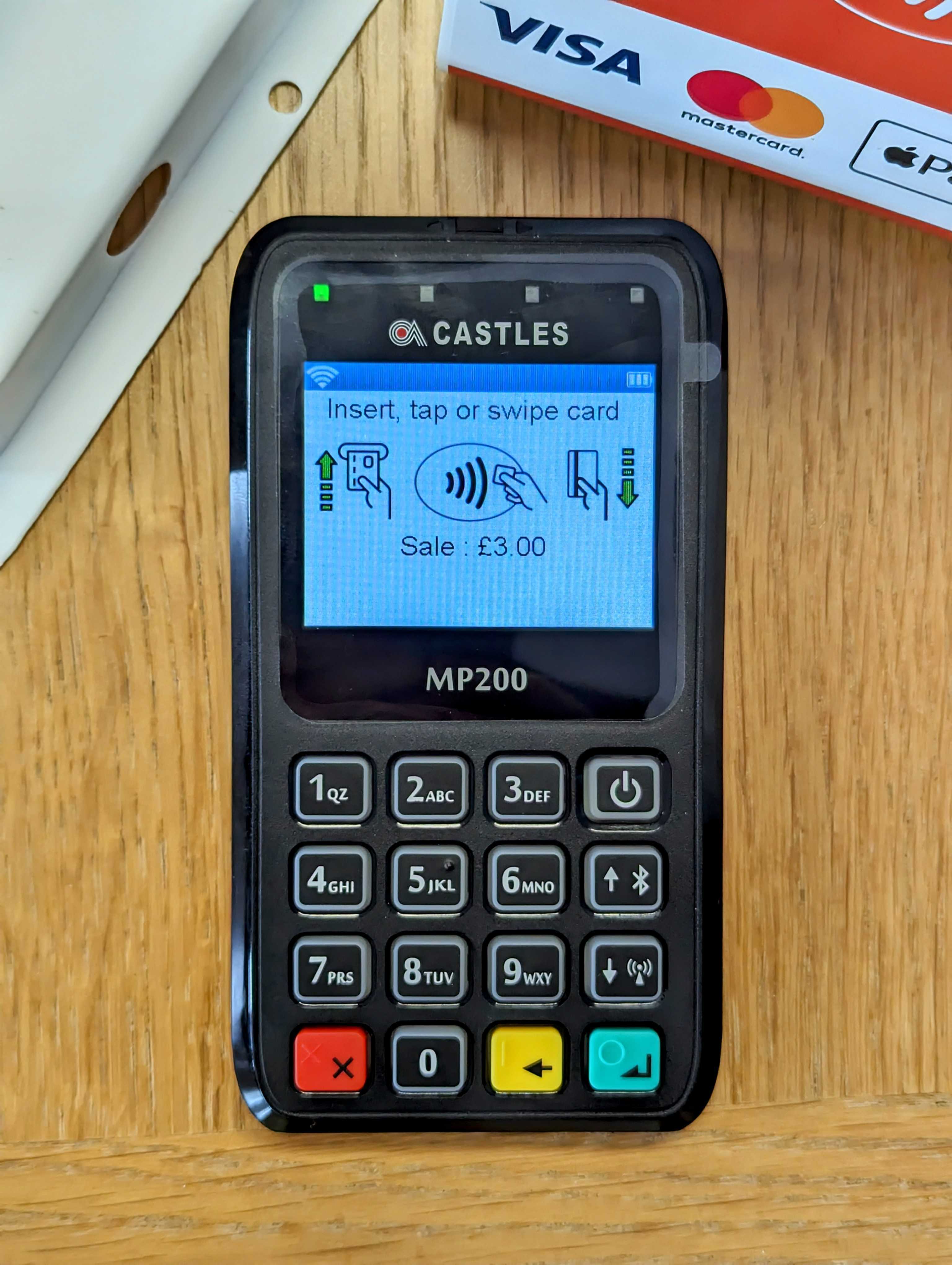
Step 5. Once the transaction has completed, press the green button to return to the idle screen.
Need more help? Please get in touch.
0114 553 1399
