Express - How to enter Express Mode on your Donation Station Express from the idle screen
During use, you may have exited Express Mode and returned to the idle screen to allow for custom donation amounts to be entered. If you wish to return to Express Mode, follow these steps.
Step 1. From the idle screen, press the red button on the pin pad.
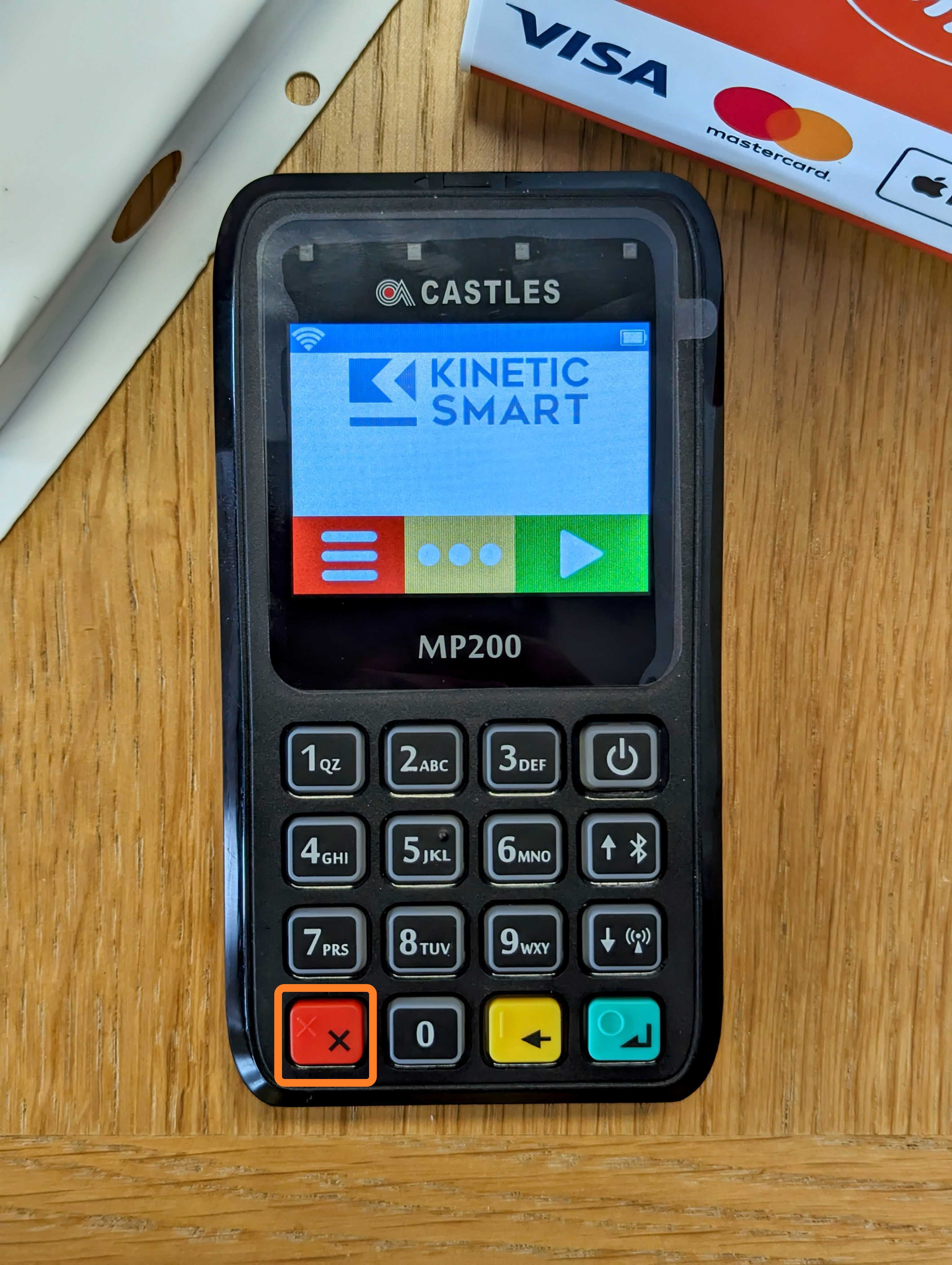
Idle screen, red button.
Step 2. Enter the Manager Passcode (if you don’t know the passcode, speak to your manager or our support team).
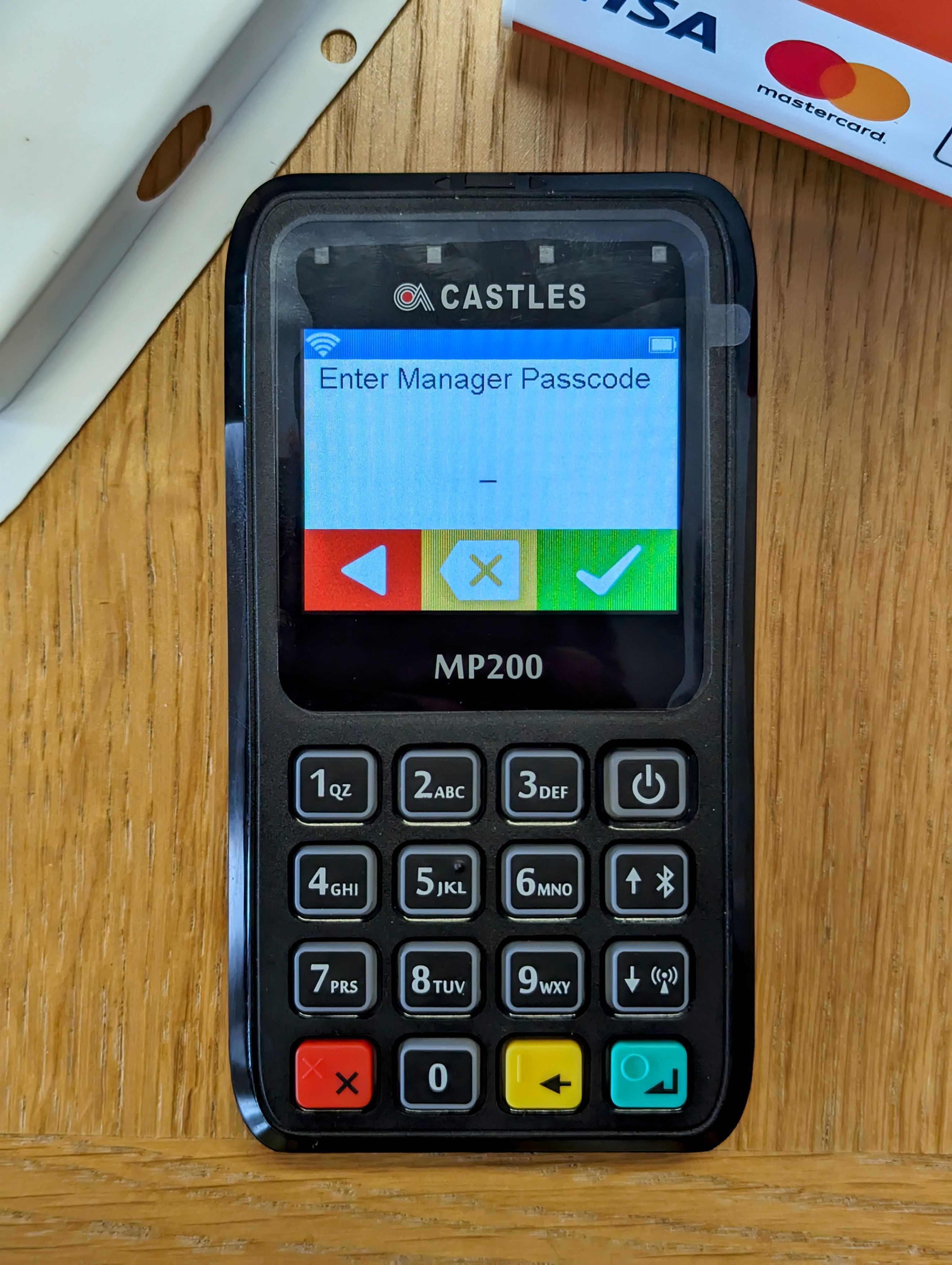
Enter Manager Passcode
Step 3. Use the up/down and green button to select the “Enter Express mode” from the Manager Menu.
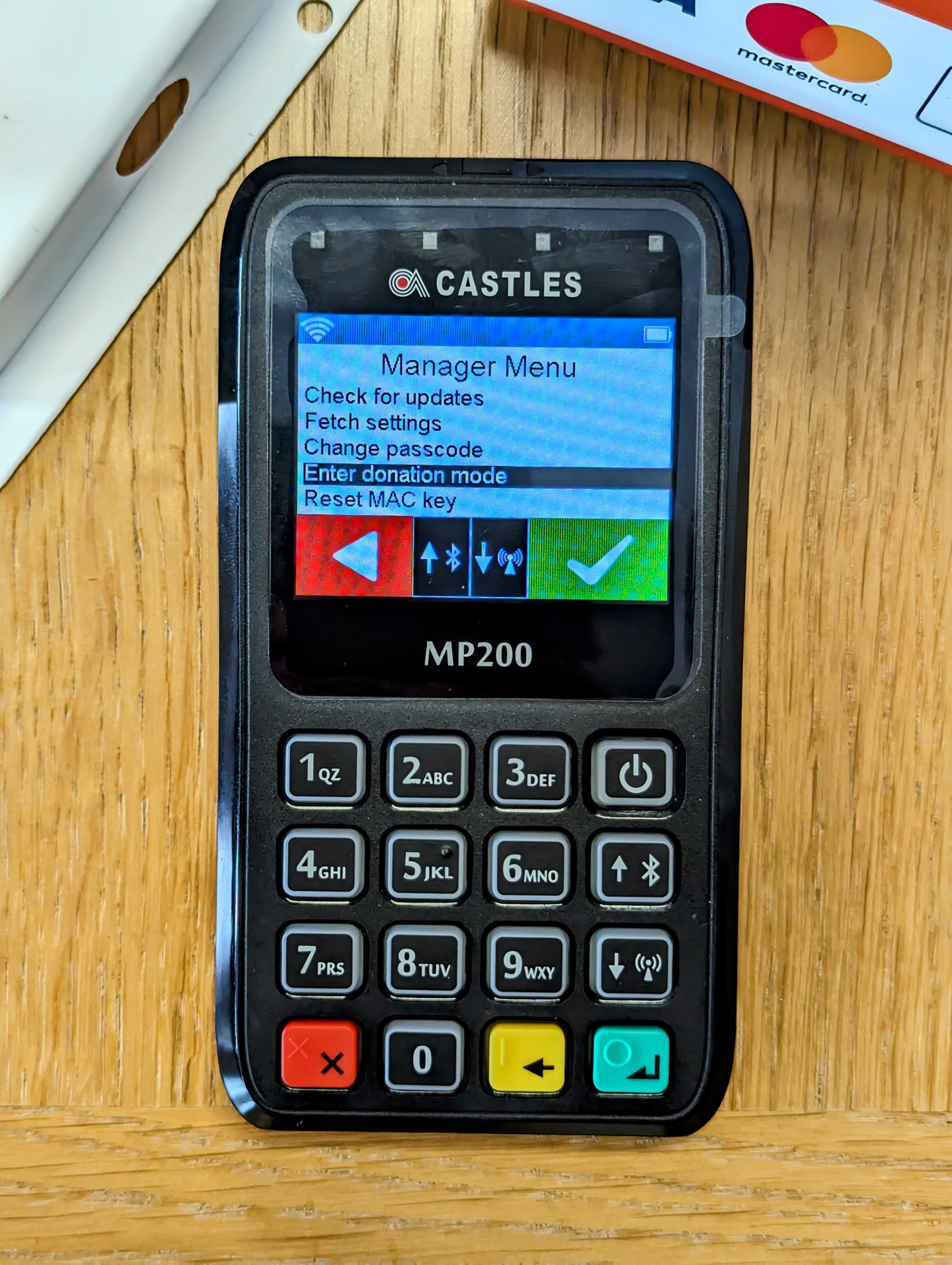
Enter Express Mode
Step 4. Set the Donation Amount using the pin pad and press the green button to enter Express mode.
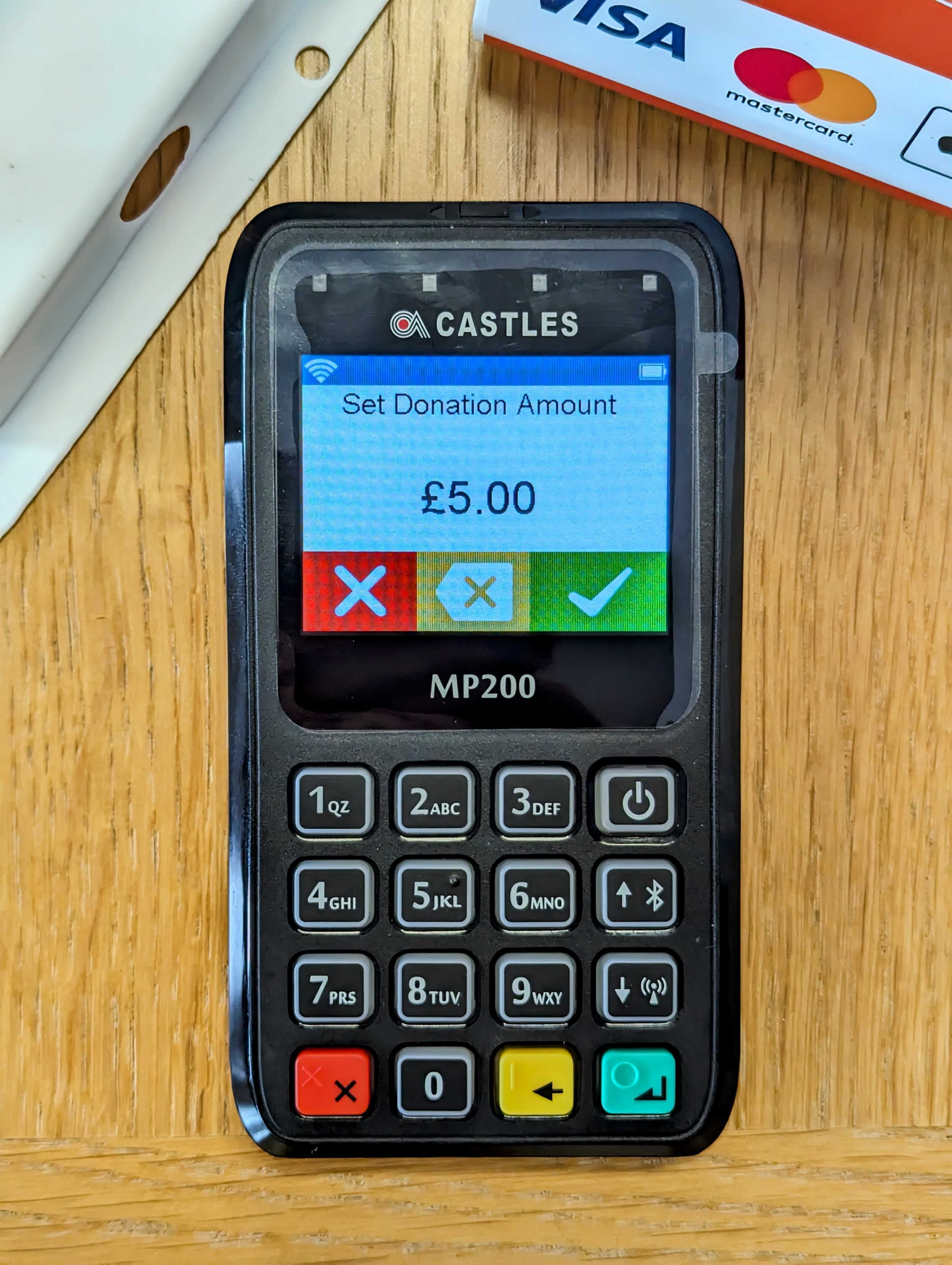
Set Donation Amount
Step 5. Replace the device in its enclosure as required.
Need more help? Please get in touch.
0114 553 1399
