Express - How to change the default Express Mode amount
The Donation Station Lite is set to ask for £5 transactions whilst in Express mode by default. See steps below if you wish to change this amount.
To change the donation amount in Express Mode on an ad-hoc basis:
Step 1. Remove the card reader from the enclosure to access the pin pad.
Step 2. Exit Express Mode by pressing 1 2 1 2 3 6 3 6.
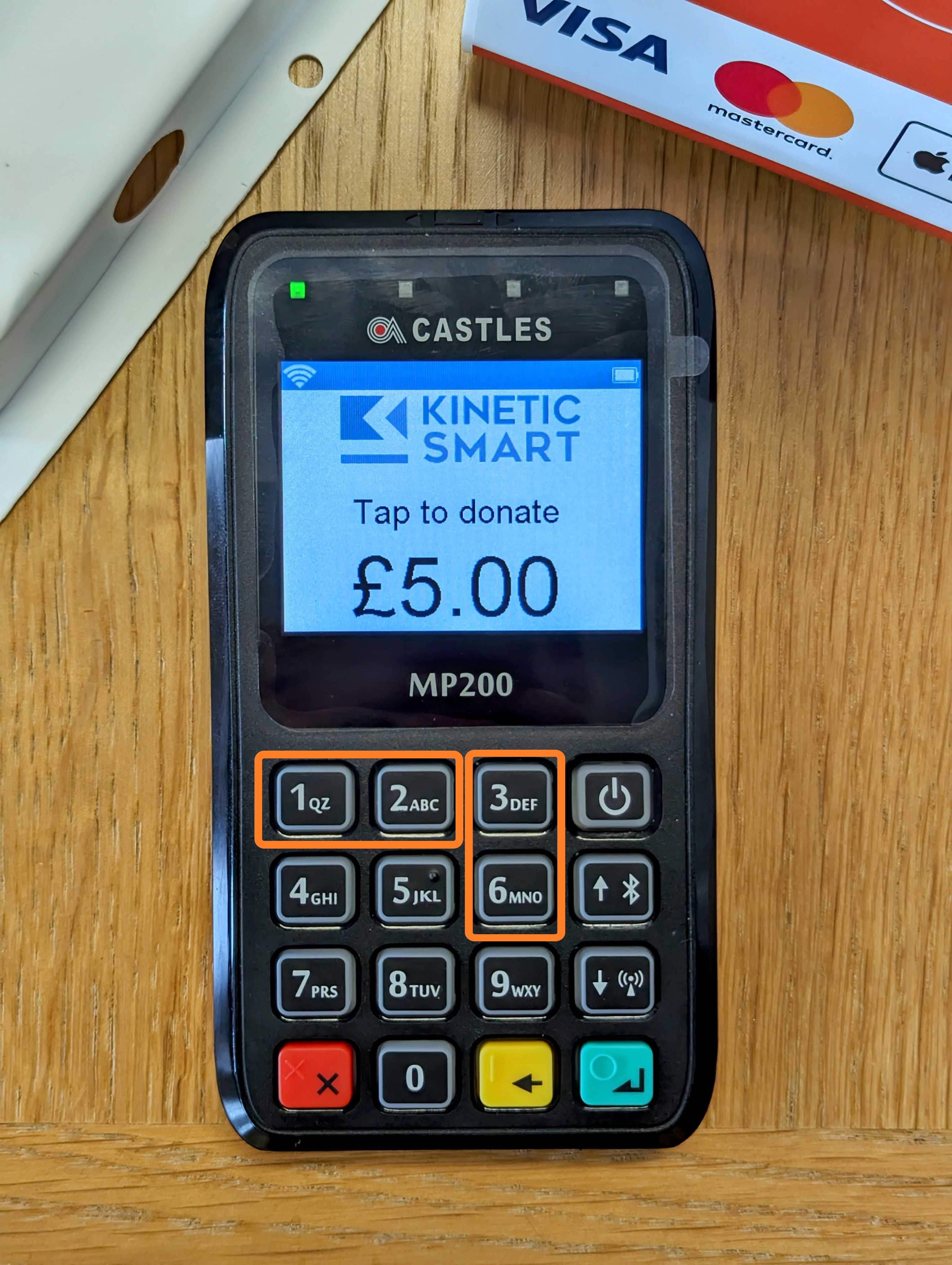
Exit Express Mode
Step 3. From the idle screen press the red button.

Idle screen, red button
Step 4. Enter the Manager Passcode (if you don’t know the passcode, speak to your manager or our support team) to access the Manager Menu.
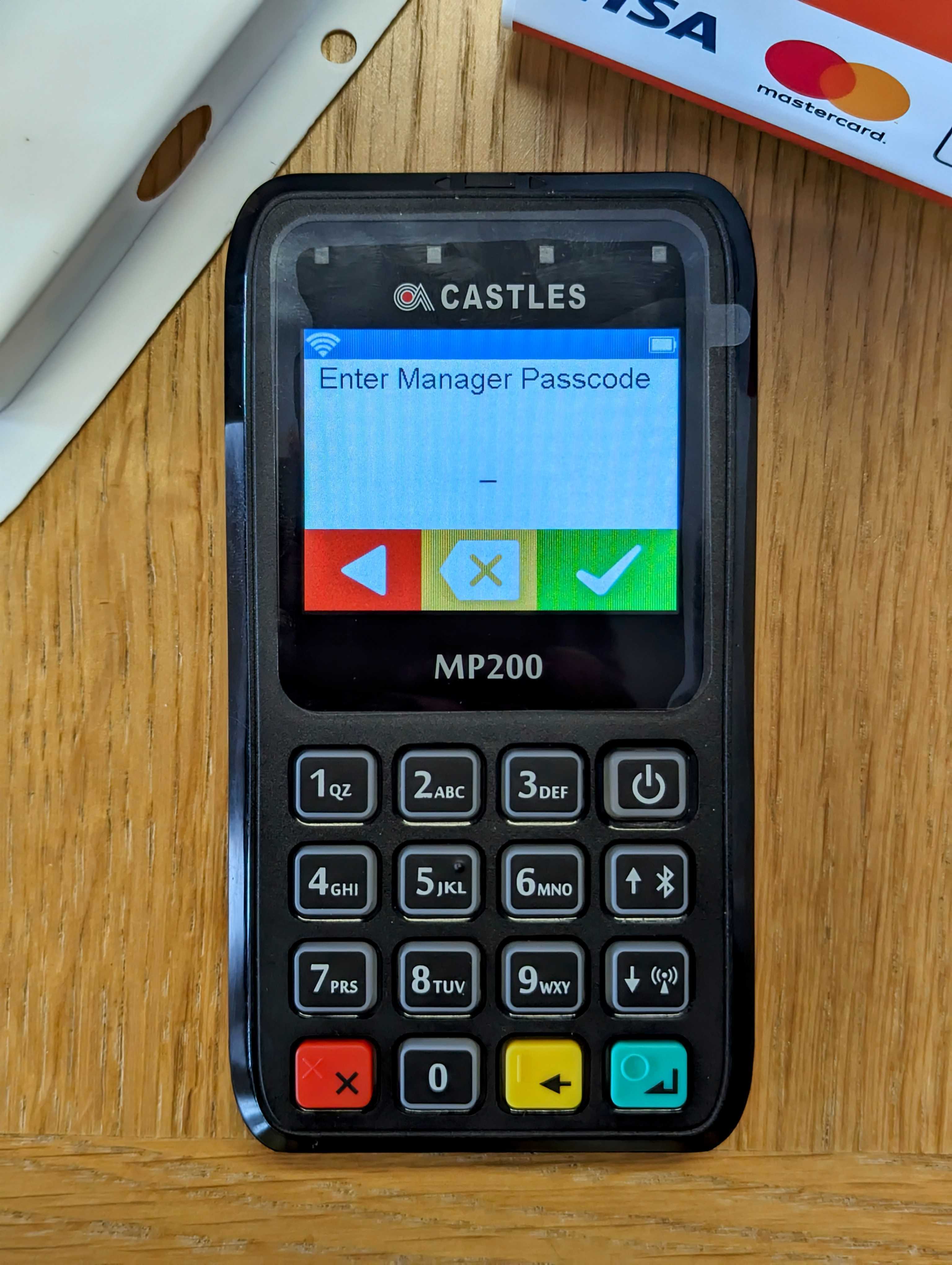
Enter Manager Passcode
Step 5. Use the up/down and green buttons to select Enter Express mode.
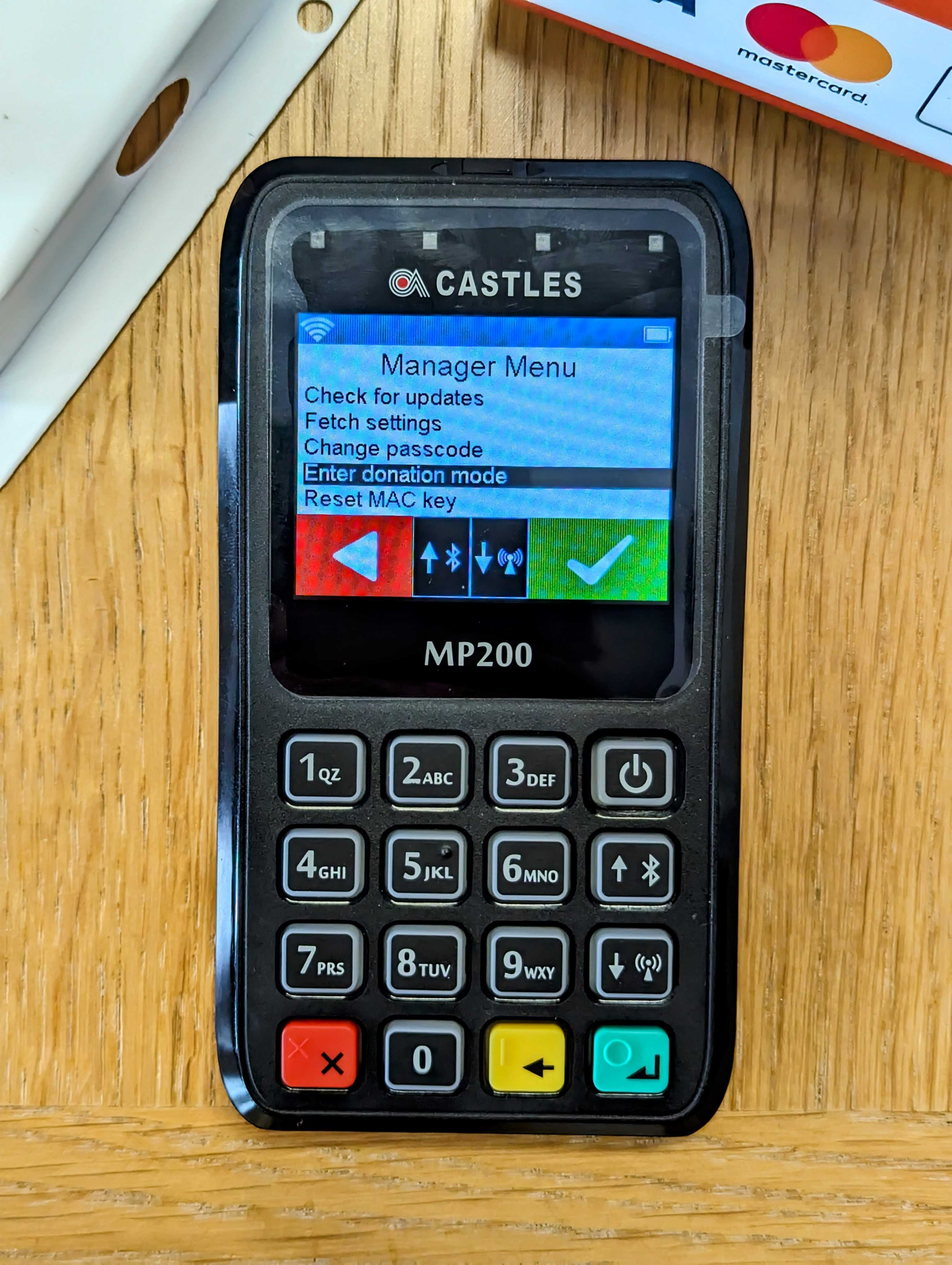
Enter Express Mode
Step 6. Use the yellow button to delete the current default amount and then enter the new amount using the buttons on the pin pad. Please note, you enter the amount in pence, so if you wanted the new amount to be £3, you would enter 300.
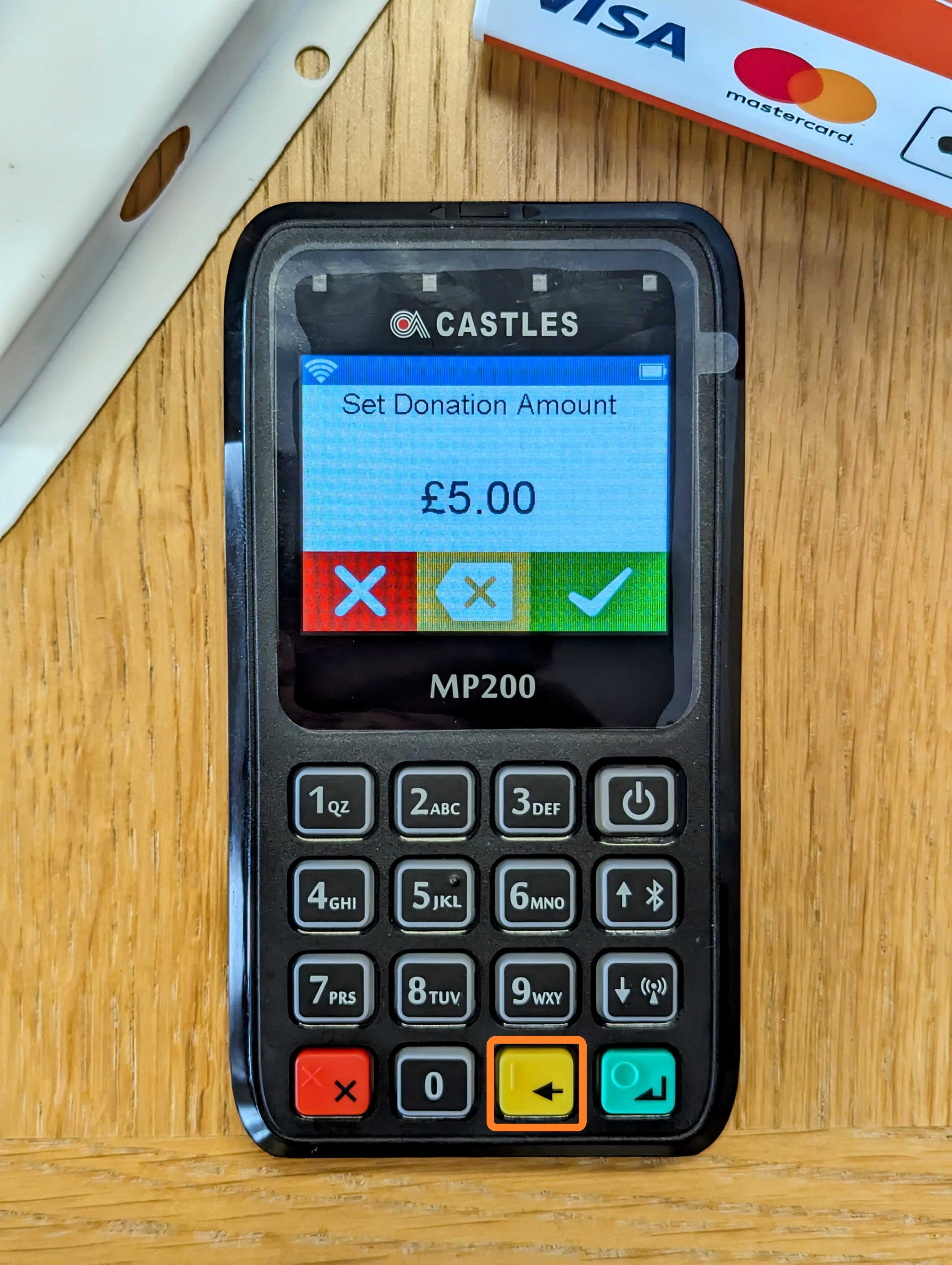
Use the yellow button to delete existing amount.
Step 7. Once you’re happy with the amount, press the green button to enter Express mode.

Set donation amount
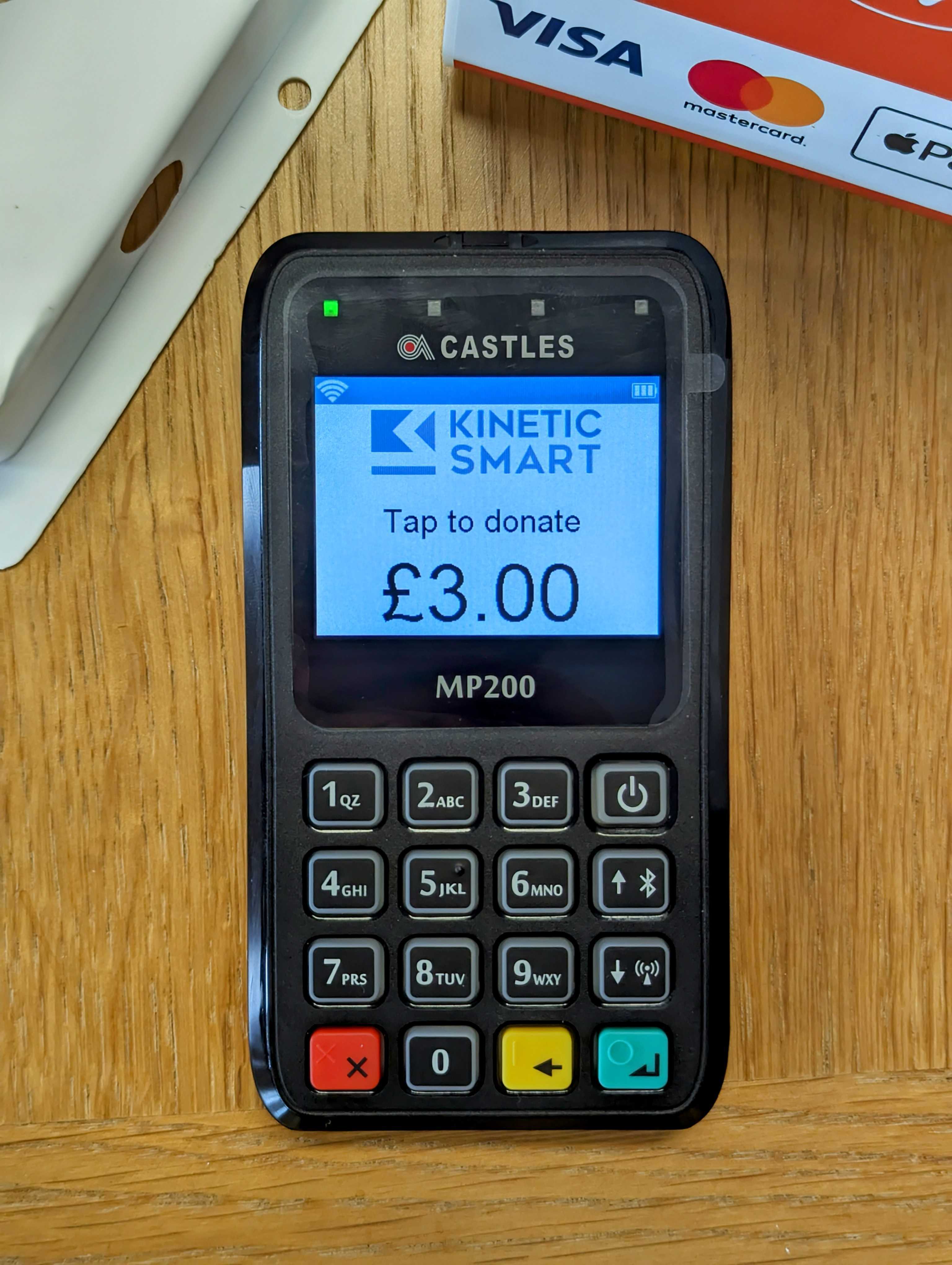
Express mode
Step 8. The device will return to the £5 default amount every time you exit and re-enter Express mode (including when switching the device off and on again).
To change the default donation amount permanently:
Please request this via the GWD Support team by emailing support@gwd.team and specifying the device serial number and new default amount.
Need more help? Please get in touch.
0114 553 1399
