Donation Station: Network Unavailable Error
Most Donation Stations require an internet connection in order to authorise transactions at the point of payment. The Donation Station software has been developed to check the network connection status on launch and then regularly throughout the day.
In instances where the software is not connected, the software will display the below error. By default, it will perform this check every 10 minutes.
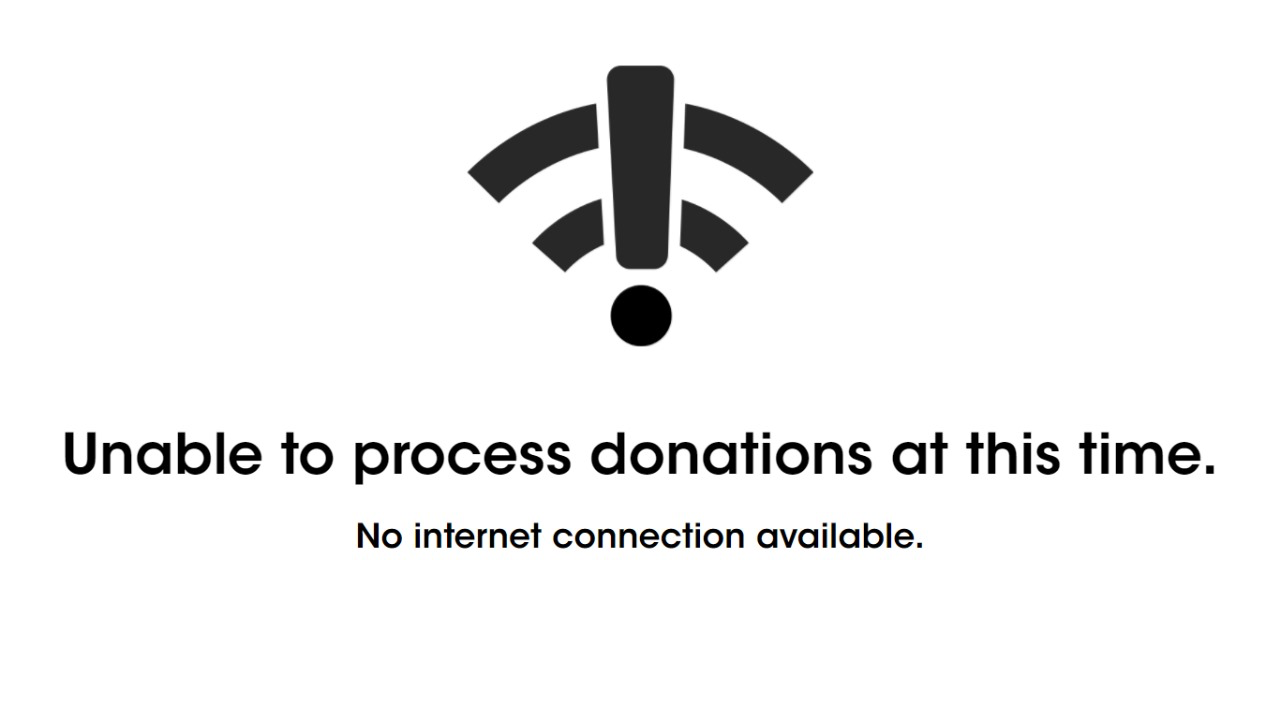
I have this error, what should I do?
If your Donation Station is displaying this error screen then it means that there is no internet connection, and this should be resolved in order to use the device.
This could be because the WiFi network that the device has connected to has dropped out temporarily, the password for the network has changed or that a network firewall is blocking communication.
The first step to rectify this should be to exit the Donation Station software to return to Windows.
Launch the Quick Start Tool from the Windows Desktop which will take you through the network connection process.
If the above connection process fails, please contact our support team for further troubleshooting.
Need more help? Please get in touch.
Our team are already familiar with these issues, and are on hand to talk through any issues you have.
0114 553 1399
