Donation Station Midi Troubleshooting: Card Reader Unavailable
Some of the card reader devices we use in the solution requires switching on separately from the tablet. In cases where the Donation Station is regularly switched off and on, it can be difficult during regular operation to understand if the card reader is switched on.
We have changed the software to perform checks on launch and regularly throughout the day to determine the card reader status.
In instances where the software is unable to communicate with the card reader (most likely due to it being switched off), the below error screen will display.
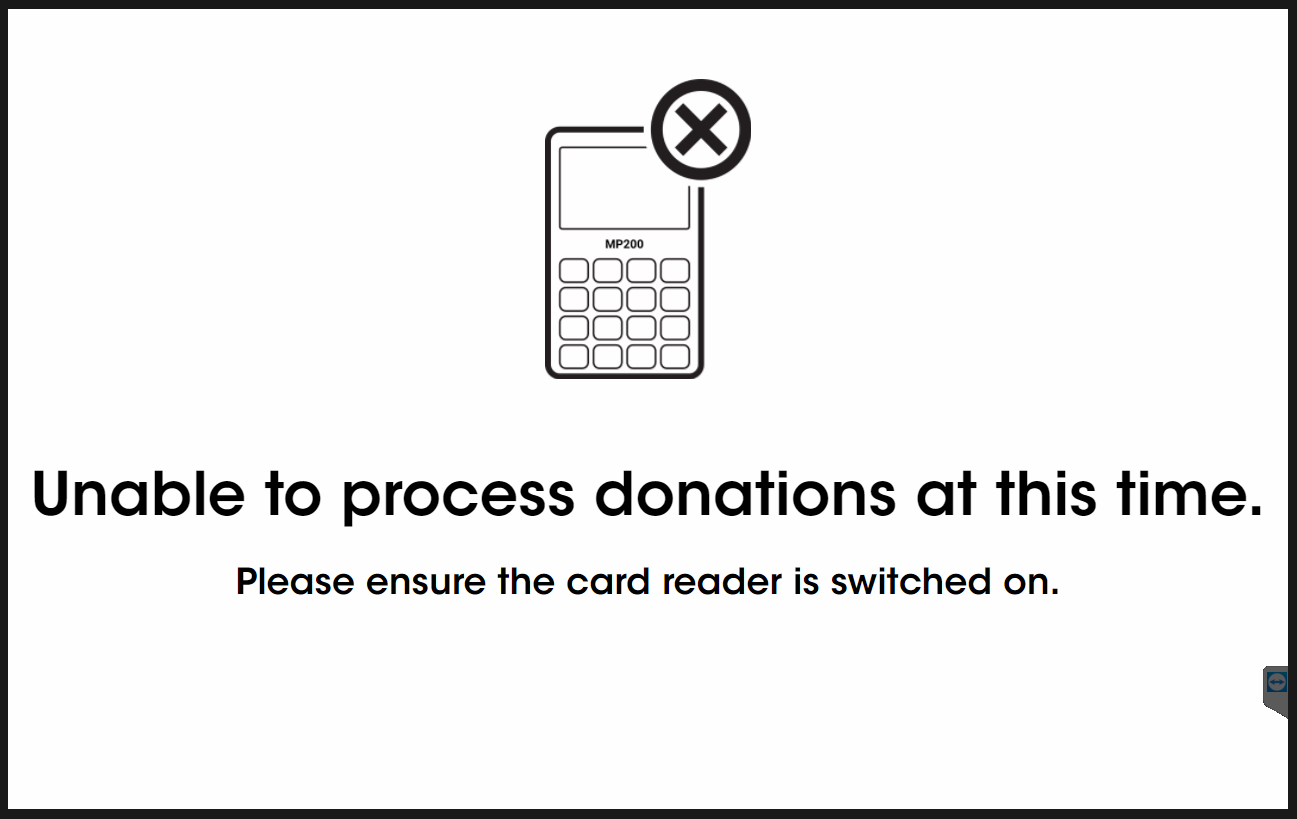
I have this error, what should I do?
If your Donation Station is displaying this error, it means that we are currently unable to communicate with the card reader. In most cases, this is because the card reader is switched off, in some other rare cases, there could be a problem with the connection between the card reader and the tablet.
The first step to rectify this should be to exit the Donation Station software to return to Windows.
Launch the Quick Start Tool and it will perform another check to determine if we can communicate with the card reader. Follow the onscreen prompt to switch the device on.
Once this process has successfully completed, launch the software again through the Quick Start Tool and the issue should be resolved.
If you are unable to proceed past the instructions on screen then please contact our support team for additional troubleshooting.
